 |
Vis 2 Demo
1.0
Technical illustration type real-time rendering of geometry
|
 |
Vis 2 Demo
1.0
Technical illustration type real-time rendering of geometry
|
 1.8.3.1
1.8.3.1
This program produces real-time technical illustrations of complex polygon-based geometrical objects that enhance
understanding of the spatial relationships within and between them.
|
start program |
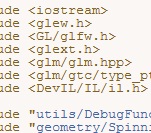 view code |
|
Navigation: ROTATE: PAN: ZOOM: SHOW HIDDEN OBJECT: HIDE OBJECT: |
left mouse button click and drag mouse wheel click and drag mouse wheel scroll right mouse button click inside contour right mouse button click outside contour |
|
|
|
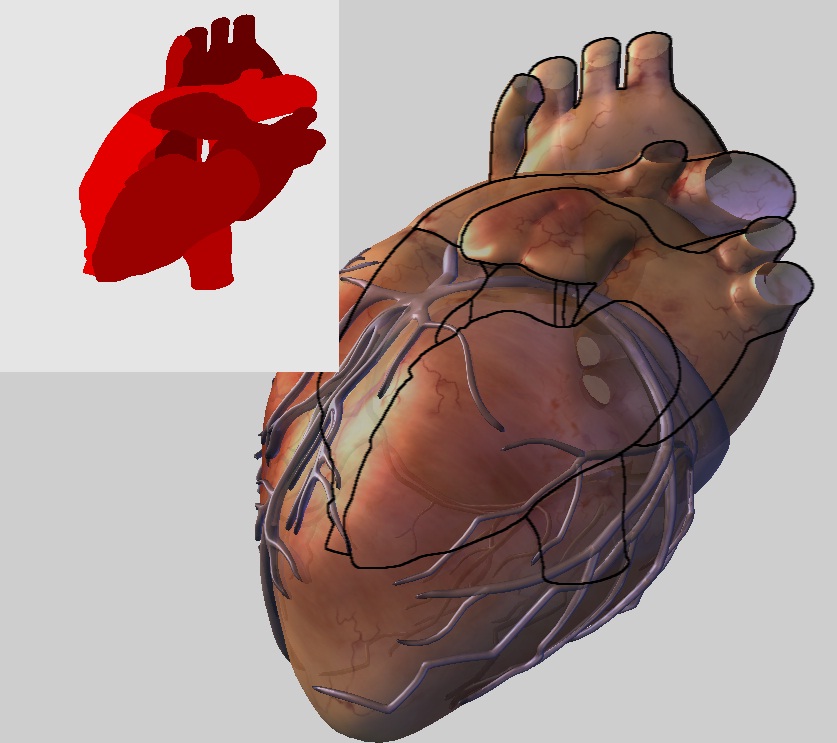 |
Step 1. Render all contents as solid color:The objects in the scene description file are in three categories: shell (outer layer of the heart), contents (chambers and vessels), and separators (valves). In this pass only the contents are rendered. Every geometric object has a color. Objects with the same color build one logical entity (e.g. the left ventricle consists of two meshes). A right-click with the mouse determines the selection. This render pass builds the basis for the edge detection in the next step. |
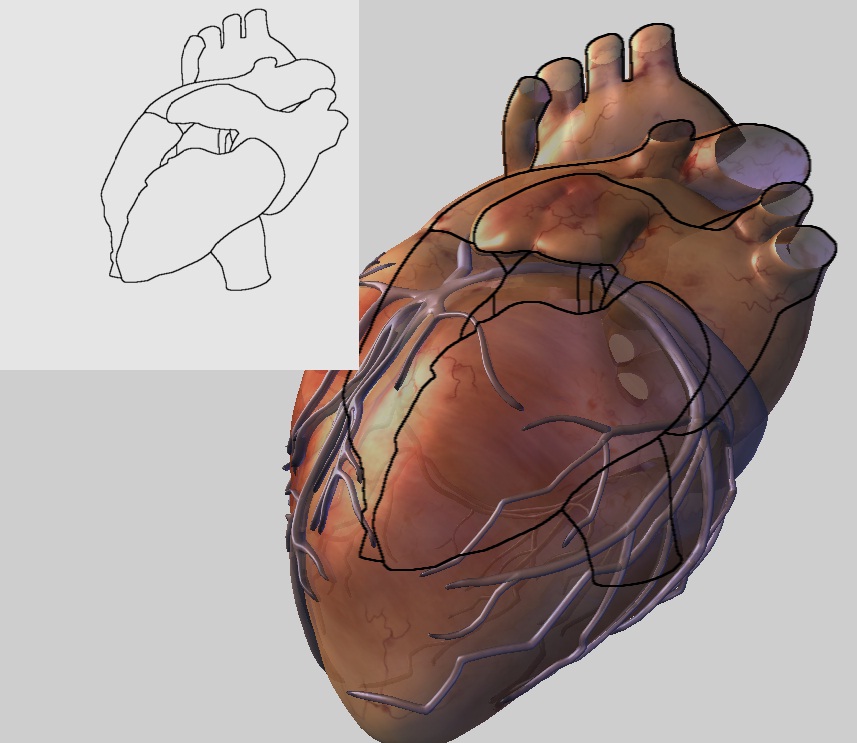 |
Step 2. Edge detection:Based on the result from the previous pass a Sobel edge detection filter is applied - once horizontally, once vertically. A Gaussian smoothing filter removes aliasing artifacts. |
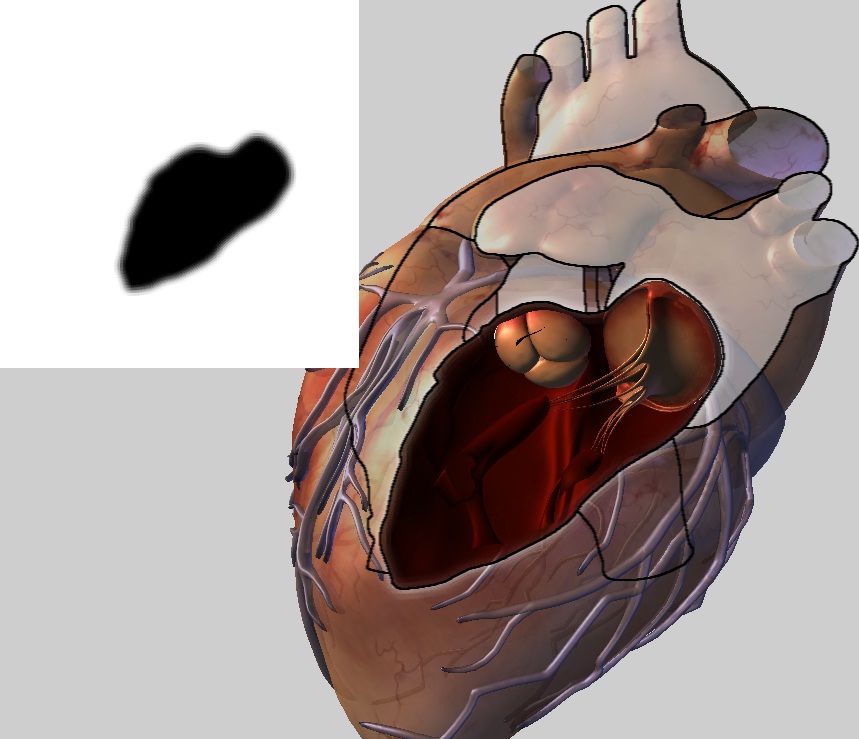 |
Step 3. Masking of the selected color:Based on the result from the 1. pass we find the color of the selected object and calculate a mask for it. This means that all objects of the same color (i.e. the same logical entity) are involved as well. We subsequently blur the mask. |
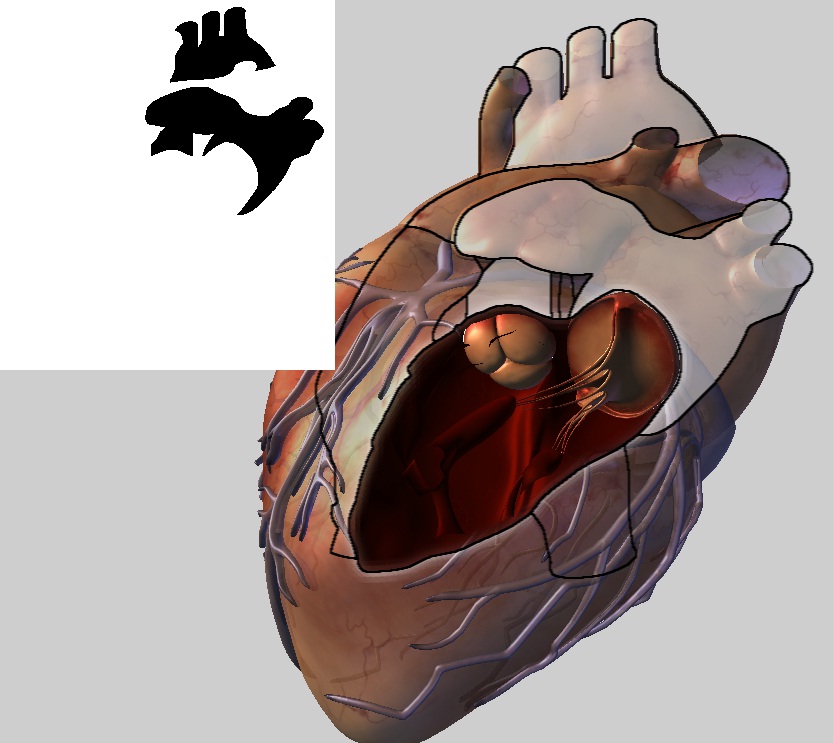 |
Step 4. Detection and masking of neighbors:Based on the result from the 1. pass we find the neighbor colors of the selected color and calculate a mask for them. |
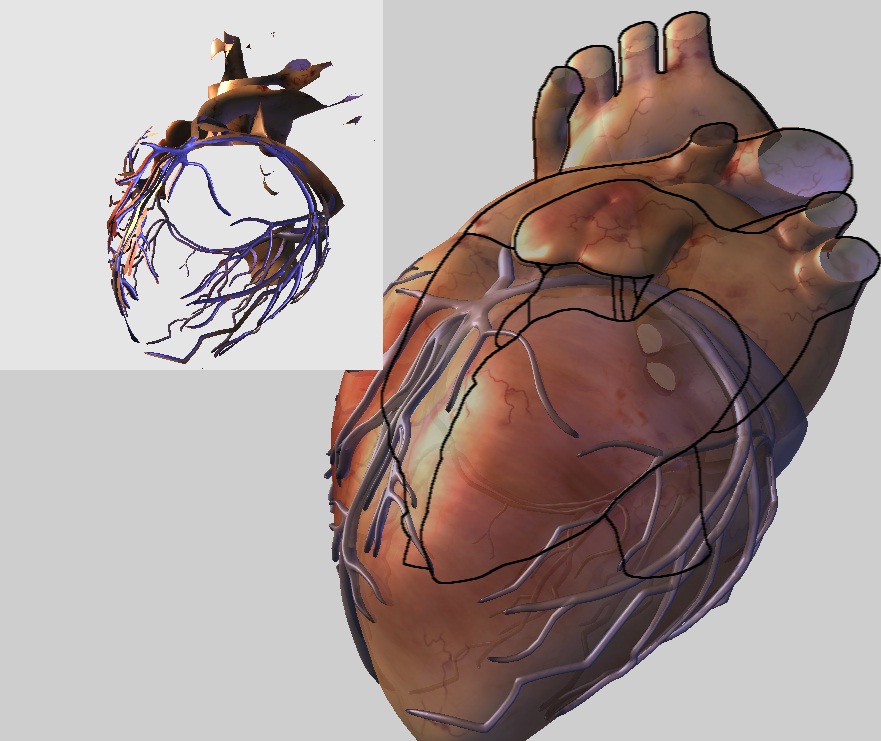 |
Step 5. Depth peeling of the outer layers:For correct rendering of the transparent outer layers (the objects of category shell) we perform classical depth peeling. Here the third layer of all shell objects is depicted alongside the result of the blending of all layers. |
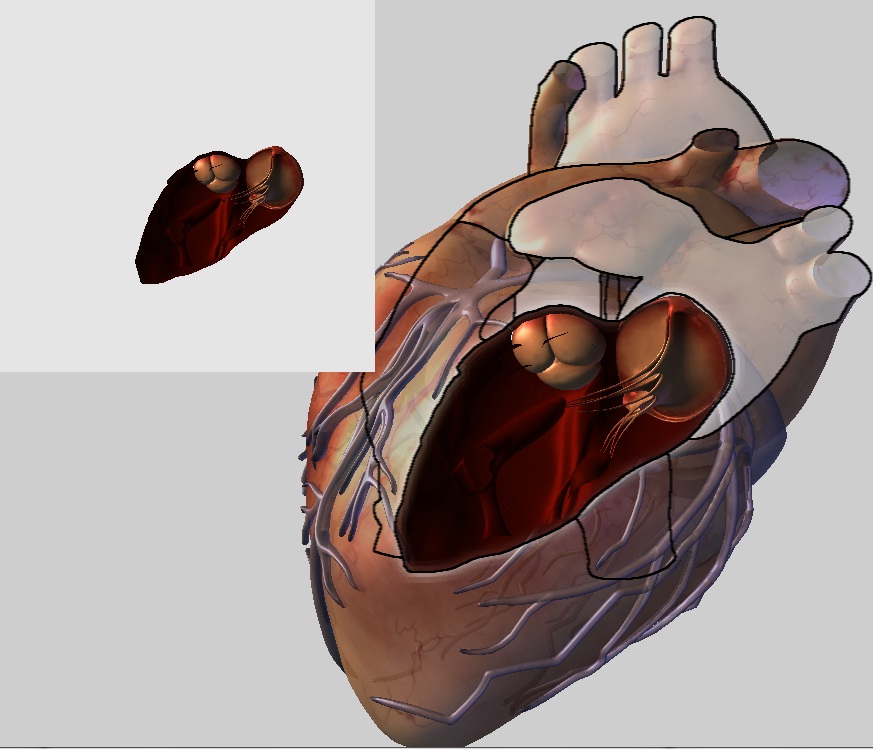 |
Step 6. Blending:In the last step the results of the previous passes are combined into a final image. All objects of category contents and separators that are in the selected color are rendered and blended with the transparent shell objects by applying the mask from Step 3 as alpha source. All contents objects in the colors that are neighbors of the selected one are blended with the result as a solid white color by using the mask from Step 4 as alpha source. The edges are added last. |