1. Abgabe
Introduction
This software visualizes volume data provided by the user. It offers slicing views and 3D volume renderings of the data. For the 3D view, the rendering options and transfer function can be edited interactively, and and the user can save an image of the current view.
Download
The software is available here: Beispiel1.zip.
Installation
No installation is required. Simply extract the downloaded archive and run "Beispiel1/Beispiel1.exe".
Usage
First, open a data set you want to view. From the menu, select "Datei / Datensatz laden..." and open an appropriate file. You should then be able to see two views of the data.
The slicing view is located in the upper left corner of the main window. It displays axis-parallel slices of the volume data. Two GUI elemts right below the slicing view allow to control the view. You can select the slicing axis and the displayed slice along that axis.
The 3D view fills the right side of the main window. You can rotate the camera around the object by left- or right-clicking and dragging the mouse inside the 3D view.
The transfer function is split into its color and transparency components. Points of the transfer function are moved by dragging them with the mouse. Left-click on an empty space inserts a new point, and right-click on an existing point deletes it.
Examples
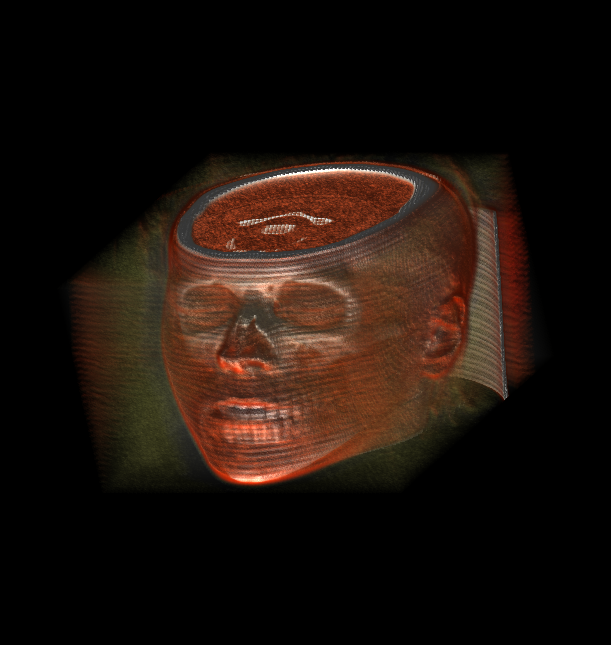
Head
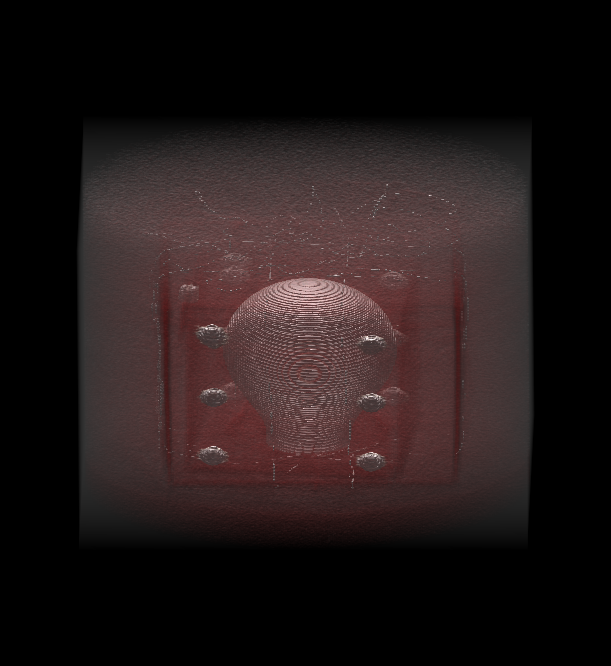
Present
about_sec About
Created by Stefan Fiedler and Simon Parzer.
 1.7.2
1.7.2