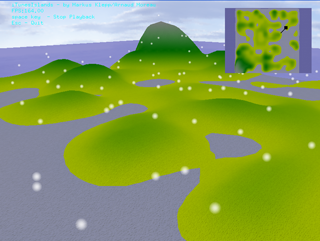
iTunesIslands is an implementation of "Islands of Music" initially developed by Simon Pampalk and described in the papers "An Innovative Three-Dimensional User Interface for Exploring Music Collections Enriched with Meta-Information from the Web" by Peter Knees, Markus Schedl, Tim Pohle and Gerhard Widmer and "Islands of Music - Analysis, Organization and Visualization of Music Archives" by Simon Pampalk.
Each piece of music in your collection is analyzed and arranged on a map based on a similarity measure (tempo, rhythm, tone, volume). This means that similar sounding pieces are put next to each other. The generated islands visualize those groups of songs. The higher the hills, the more songs in the cluster.
features:
. choose your playlist in iTunes
. visualizes Modified Fluctuation Strength of each song
. plays selected song
. navigate freely in the landscape
. 2D map for orientation
The program is based on OpenGL and GLUT.
system requirements:
Microsoft Windows
Apple iTunes 7.0
GPU with OpenGL drivers
From each song in the playlist the Modified Fluctuation Strength is computed which is used to represent the song (featurevector). Based on this information a so-called self-organising-map (SOM) is trained, an unsupervised clustering algorithm. From this an SDH (Smoothed Data Histogram) is calculated which is used to render the landscape. The songs are rendered on top of the landscape as white points. If you select one of them, you can take a look on the Modified Fluctuation Strength if you move the mouse cursor to the left lower corner of the window. The actually selected song is played in iTunes.
- mouse: change perspective
- key-up: move forward
- key-down: move backward
For technical limitations there is currently no support for the aac audio format.
Diagram Element (lower left corner – visible when song has been selected)
Playlist Chooser (lower right corner - visible when cursor is moved to corner)
Map Element (upper right corner - always visible)