Wikability
Aims
Wikability is an extension for the Google Chrome browser that enables the user to display readability information on english Wikipedia pages. It allows to adjust the influence of parameters and aims for a smooth user experience and being a useful tool for reviewing articles.
Interface & Usage
To install the plugin, simply install plugin/wikability.crx in your Chrome browser.
When browsing an english wikipedia article, the Wikability icon will become visible in Chrome's adress bar. Clicking on it reveals the user interface:
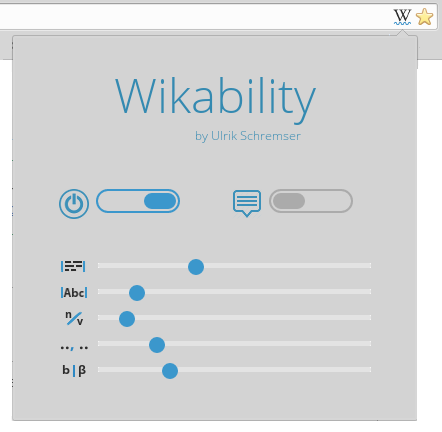
 symbol will enable the plugin and displays the readability annotations on the page (you will immediately seem them). Enabling the plugin is necessary to use any of the other options provided.
symbol will enable the plugin and displays the readability annotations on the page (you will immediately seem them). Enabling the plugin is necessary to use any of the other options provided.As the annotation score is based on different sentence features, one might want to change the influence of each feature. This can be achieved by adjusting the different sliders (they will align themselves to guarantee a combined influence of 100%).
The features are:
 Sentence length.
Sentence length. Word length.
Word length. Noun to verb ratio.
Noun to verb ratio. Structural Complexity
Structural Complexity Word complexity (ratio of common words and sentence length)
Word complexity (ratio of common words and sentence length)Note: The comparative values for these features were found by experimenting and can not be change at the moment.
 symbol. The different values will then be visible as a tooltip when hovering over sentences.
symbol. The different values will then be visible as a tooltip when hovering over sentences.Code & Documentation
The source code can be found plugin/code. The plugin consists of four main parts: The manifest.js which glues all components together and describes the extension, popup.html and popup.js are the core component of the UI that pops up when clicking on the extension's icon, background.js creates the trigger that determines on which pages the extension icon is shown and content.css and content.jss do the main work and are injected into the Wikipedia page.
Documentation for the JavaScript code used can be viewed in plugin/docu/index.html.