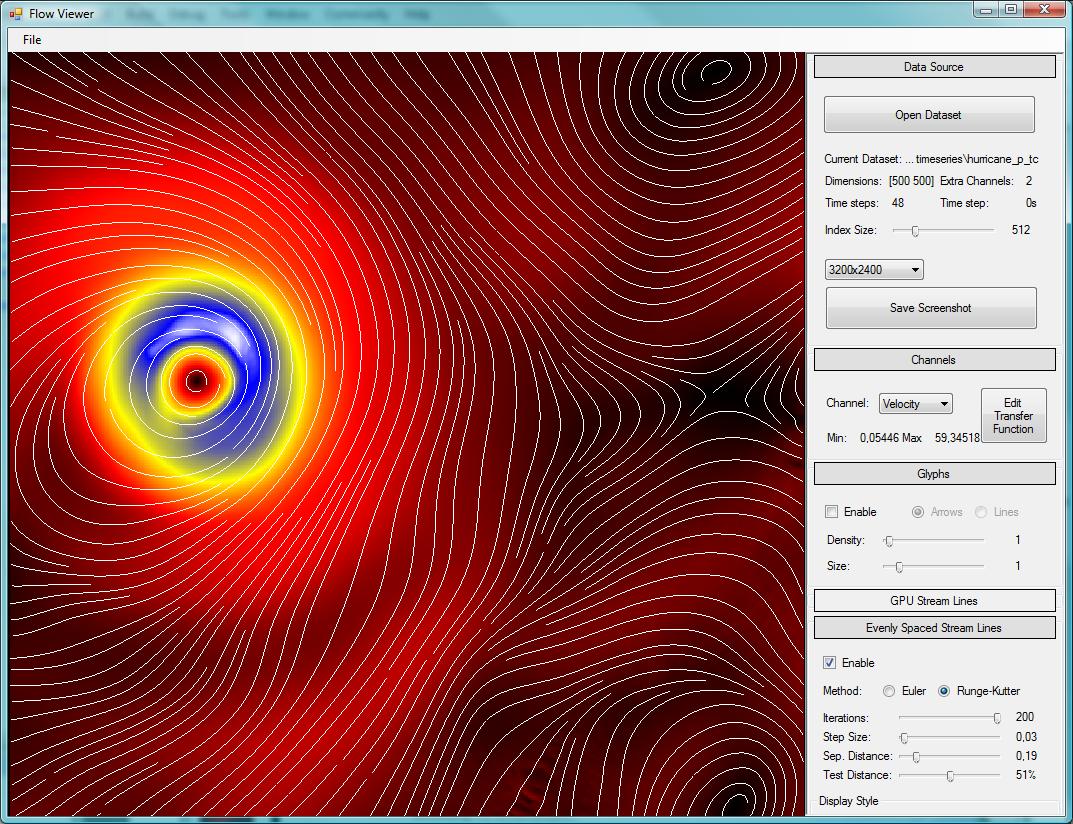
The program can display the channel data of all channels in the dataset. A 1-dimensional transfer function is used to determin the color of the values of the selected channel.
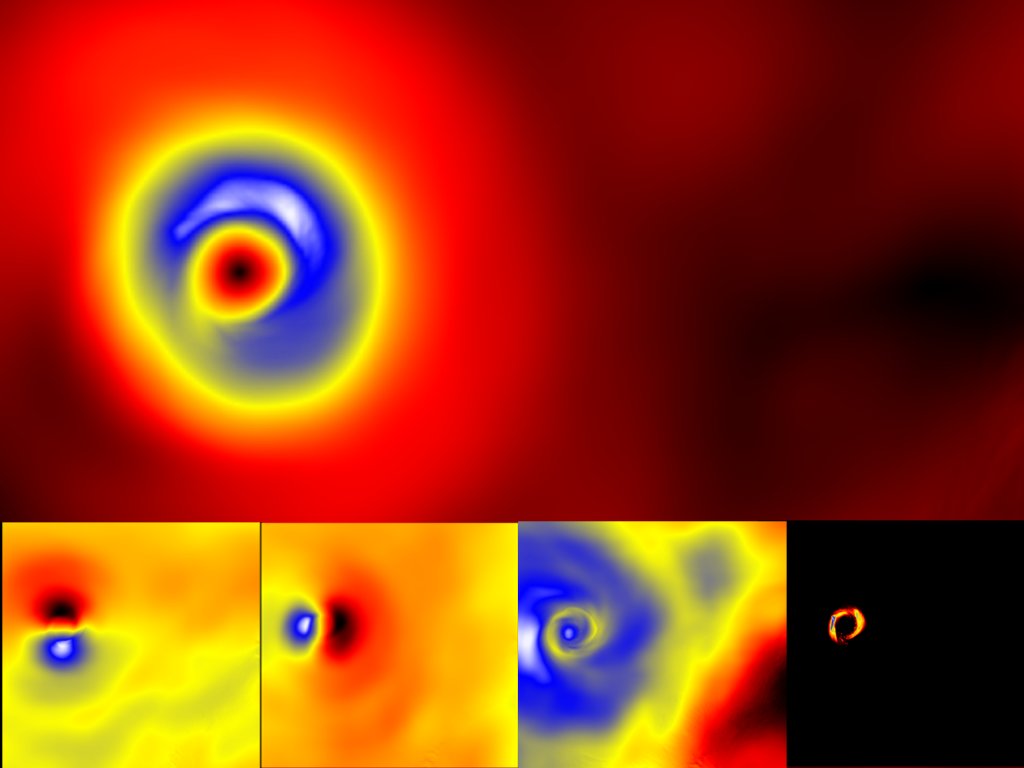
The flow data can also be expressed by arrows. The density and size of the arrow glyphs can be ajusted. When the glyphs are very small and dense a moiré effect occurs. Strangly, the resulting big structures also look like arrows, which go in the right or in the mirrored direction.
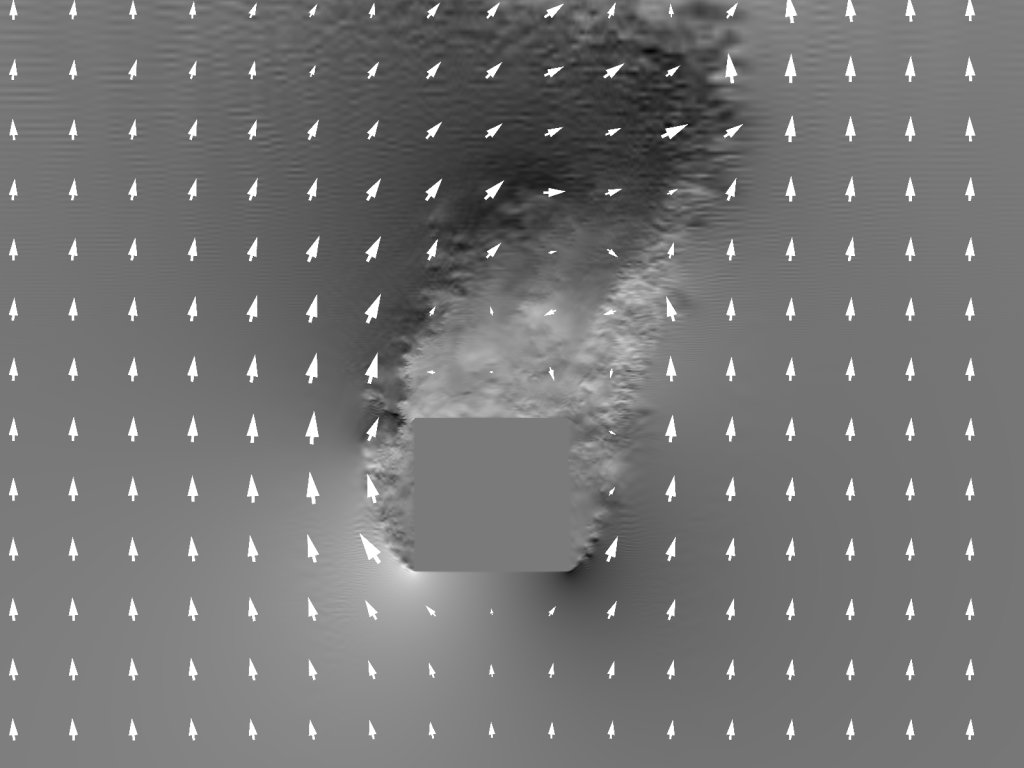
The program also features stream lines approximated with Euler or Runge-Kutter integration. The seed points can be evenly distributed or jittered. Futhermore the integration step size, the step count, the seed point density and the opacity of the stream lines are adjustable.

The program also features Evenly Spaced Stream Lines, with Euler or Runge-Kutter integration. The stream lines can be displayed in four styles: Lines, Hand-drawing, Glyphes and Texture. The style "Lines" displays simply the lines, hand-drawing decreases the width of the line in the denser regions using tapering, Glyphes displays small arrows on the line path and Texture changes the color of the lines according to a mathematical function.

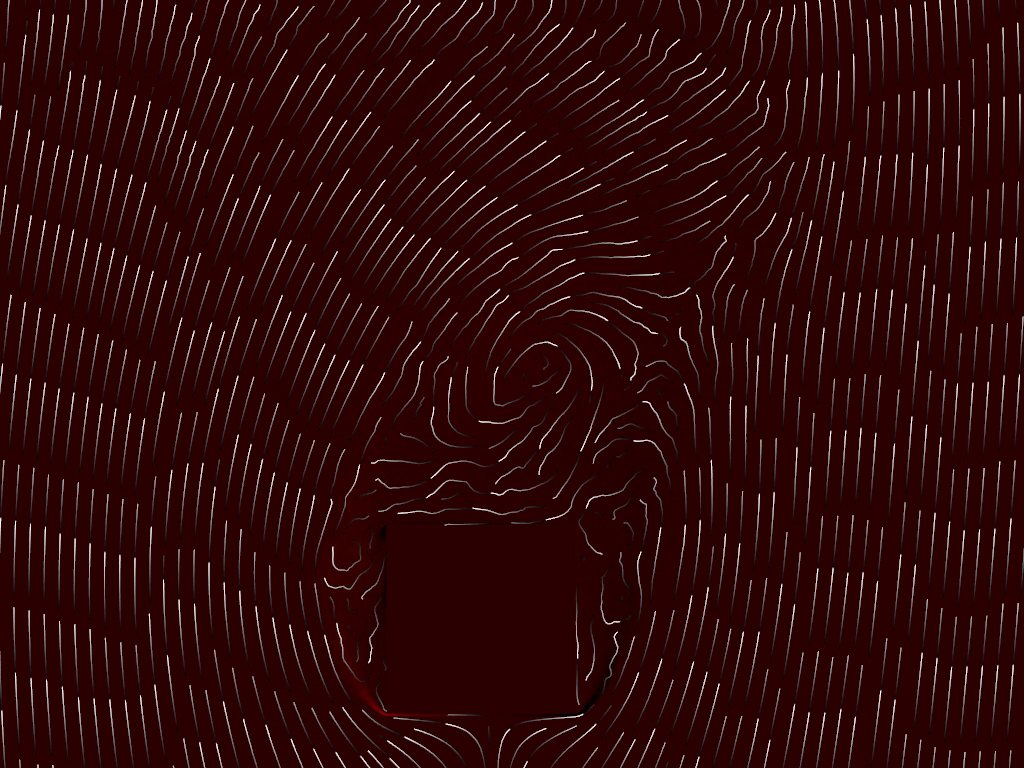
Right-Drag:Slides the image.
Wheel: Zoom in/out of the image.
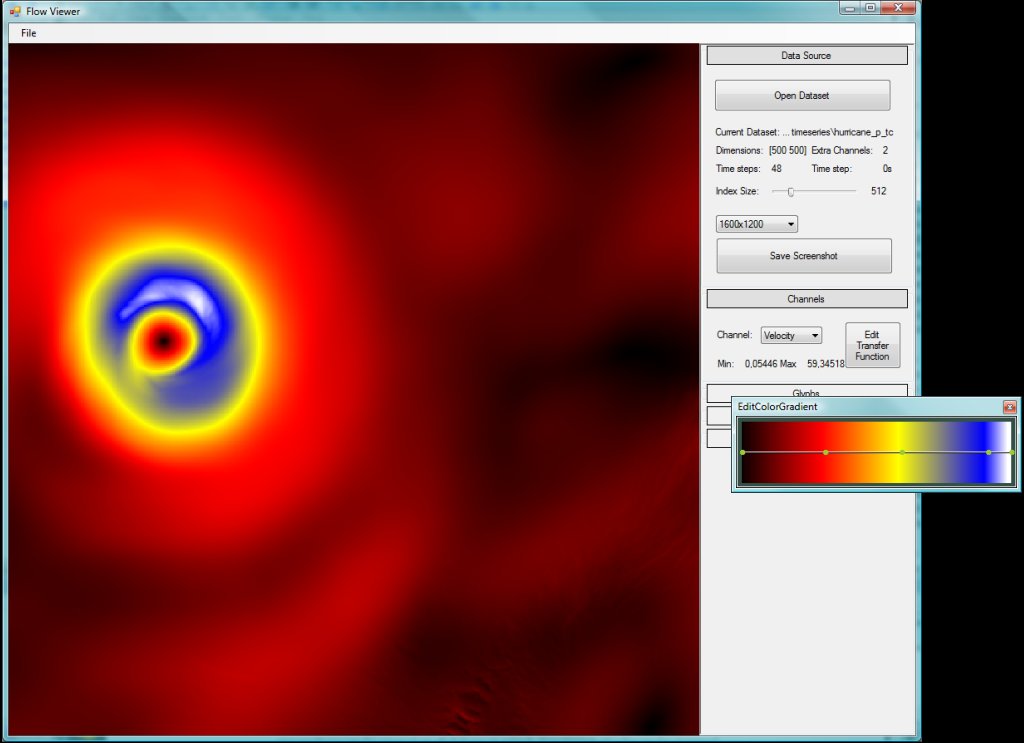
This dialog is a simple editor for a 1D transfer function.
The horizontal axis represents the flow data values.
New control points can be created by left-clicking on the line. After that, the color dialog pops up, where a color can be selected. The points can be moved by dragging them with the left mouse button.
A right-click deletes a point.
A double-click changes the color of an existing control point.
Download Source
Download Binaries
Download Documentation
Online Documentation (best viewed with Internet Explorer)