|
Flow - Visualisation
LU Visualisierung - Beispiel 2, WS 2002/2003
by
Thomas Rongitsch
(e9825730@stud3.tuwien.ac.at)
Fabian Bendix
(e9825733@stud3.tuwien.ac.at)
|
|
|
Introduction
Features
Transfer Function
Arrow Plot
Evenly Spaced Streamlines
|
|
Introduction |
|
|
Within the scope of the LU
Visualisierung at the ICGA we implemented a
flow visualisation tool. This means that an image is
generated without any geometric primitives. A large dataset that contains information about - let's say -
a river delivers the whole information about the picture. On the one hand this tool can draw an arrowplot and
on the other hand it draws a streamlines.
The task was .. |
|
|
1) .. to draw an arrowplot
2) .. to draw evenly spaced streamlines
3) .. to color the additional parameters (pressure and vorticity)
4) .. develop an application with a lot of interaction possibilities
5) .. to achieve significant images |
|
|
Features |
|
|
-
Arrowplot: texturized arrows and untexturized arrows
-
streamlines calculated by Euler Integration and Runge Kutta 2 Integration
-
control over density and size
-
editable Transferfunctions for pressure and vorticity
-
different Vector interpolation types
-
Tapering
-
Texture generation
|
|
|
Transfer
Function |
|
|
The program provides an easy way to edit the mapping for pressure and vorticity
values in the flow data. Two independent Dialogs implemtent this functionality (see below).
It is also possible to load and store the current
state of the transfer function to ease the handling.
|
|
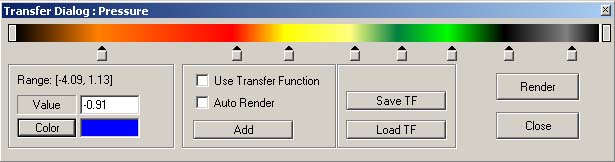
Transfer
Function
with a
loaded color mapping |
|
|
Arrowplot |
|
|
Below you can see some sample images genrated by our application. Due to demonstration issues
we have tried to vary the parameters as much as possible.
|
|
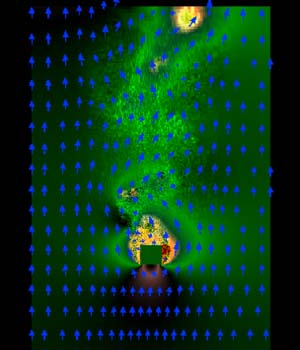
Density = 9.1%
Arrowlength = 65.1%
untextured arrows
arrows are not equallized
|
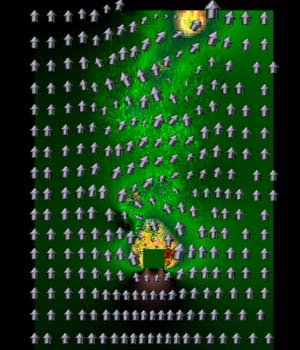
Density = 9.1%
Arrowlength = 65.1%
textured arrows
arrows are not equallized |
|
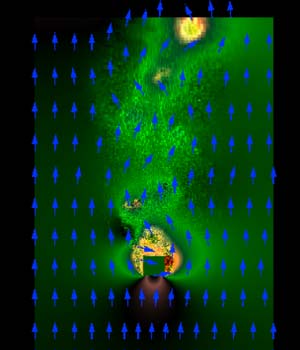
Density = 6.2%
Arrowlength = 92.2%
untextured arrows
arrows are equallized
|

Density = 6.2%
Arrowlength = 92.2%
textured arrows
arrows are equallized |
|
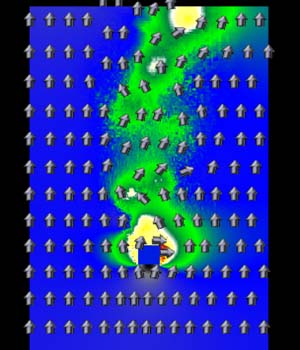
different Transferfunctions
|
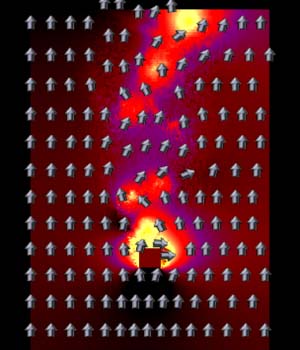
different Transferfunctions |
|
|
Evenly Spaced Streamlines |
|
|
The following section gives you an overview about the streamlines this application can do.
The difference between images with tapering and images without tapering; differences in the
kind of integration and differences in the kind of interpolation are illustrated.
|
|
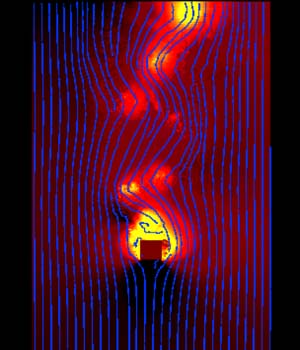
Density = 3.5%
DSep = 44.1%
DT = 68.3%
without Tapering
|
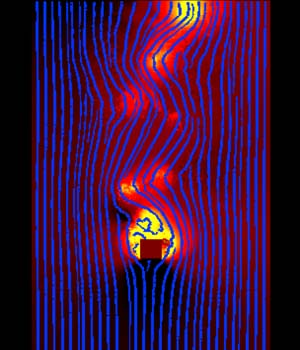
Density = 3.5%
DSep = 44.1%
DT = 68.3%
with Tapering |
|
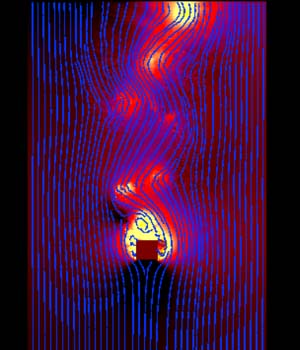
Density = 2.5%
DSep = 44.1%
DT = 68.3%
Euler Integration
|
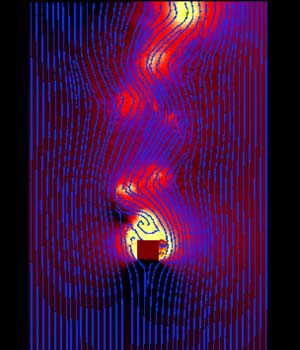
Density = 2.5%
DSep = 44.1%
DT = 68.3%
Runge Kutta 2 Integration |
|
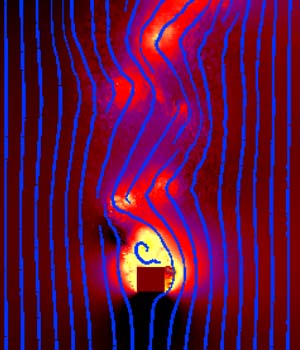
Density = 2.5%
DSep = 50%
DT = 67.1%
Runge Kutta 2 Integration
|
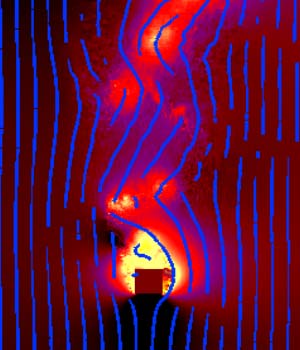
Density = 2.5%
DSep = 98.4%
DT = 67.1%
Runge Kutta 2 Integration |
|
|
|
|
|