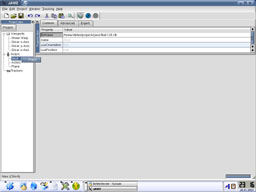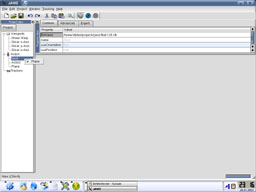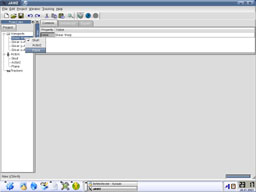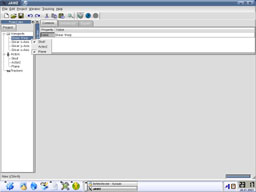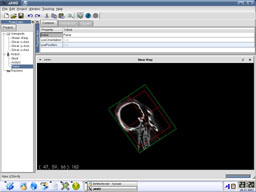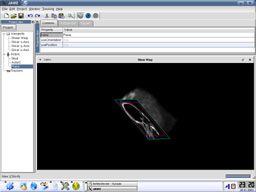| Bruckner und Seemann | Part 1 - Part 2 |
![]()
|
![]()
| The listed features have been implemented in a class called vtkVolumeShearWarpMapper, a subclass of vtkVolumeMapper, to smoothly integrate in VTK's object model. The actual algorithms have been implemented as templated functions
to There is always one version of each algorithm optimized for nearest - Simple algorithm which does not use acceleration
data structures CompositeIntermediateNearestSimple - Fast algorithm which uses a runlength-encoded volume
for each principal CompositeIntermediateNearestRLE - Fast classification algorithms which uses a min-max octree
and a summed CompositeIntermediateNearestUnclassified Acceleration data structues (runlength-encoded intermediate image,
All other functions (such as the factorization of the view matrix)
have |
![]()
To compile VTK with the shear-warp volume mapper please follow these steps:
|
![]()
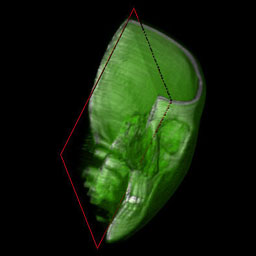 |
dataset: skull feature: 1 clipping plane alpha compositing |
||
| dataset: skull feature: 2 clipping planes alpha compositing |
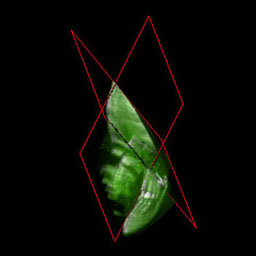 |
||
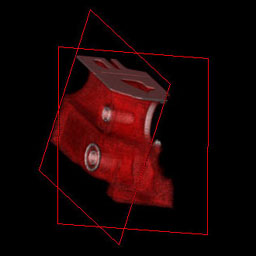 |
dataset: engine |
||
| dataset: skull feature: slice projected on clipping plane alpha compositing |
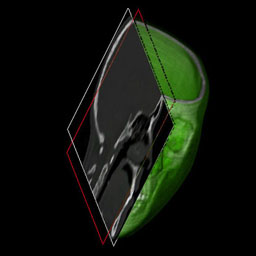 |
||
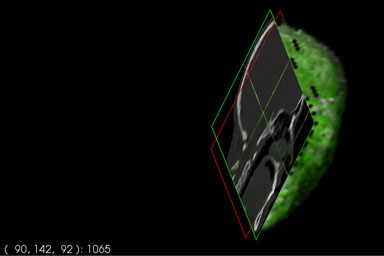 |
dataset: skull feature: slice projected on clipping plane, crosshair allows picking, see coordinates (x, y, z) and intensity in left lower image corner alpha compositing |
||
dataset: engine |
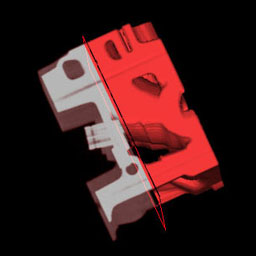 |
||
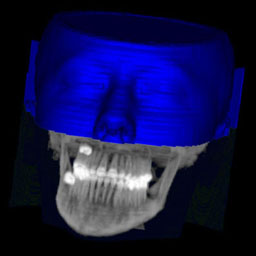 |
dataset: head |
||
dataset: head |
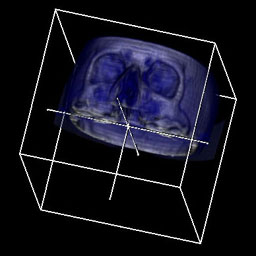 |
||
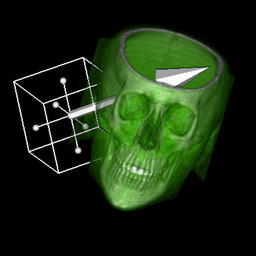 |
dataset: head |
||
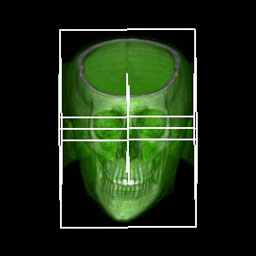 |
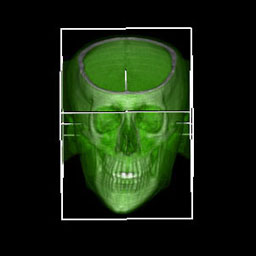 |
||
dataset: head |
dataset: head |
![]()
| How to add a clipping plane: |
| To select transparent or mip clipping mode use the advanced property "clippingMode". Geometry intersection can be turned on / off using the expert property "intermixIntersectingGeometry". |