
First and Final PUBLIC version : 1.0
- This Volume Renderer supports
displaying of surfaces from Volume Data by the help of Transfer Functions.
The techniques used by this program, to render such images out of Volume Data is described in an article by Marc Levoy, University of North Carolina called "Display of Surfaces from Volume Data".
The volume-rendering pipeling used in his article can be summarized as follows:
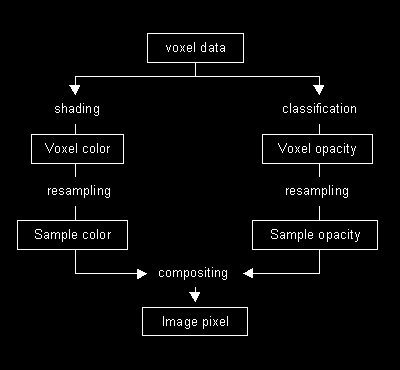
First of all each voxel within the volume is classified by one or more transfer functions and an opacity and a color is assigned to each of them. Because of that, unwanted data values are faded out and get an opacity of zero.
By the help of the assigned color of each voxel, the position of the light source as well as the position of the view point, each voxel is shaded and the assigned color is softened.
These two steps must be done for each voxel and the result is a shaded color and a opacity for each voxel.
After on, rays are casted in this voxel volume from the observer point and the out color is composed by a back-to-front order color compositing. Therefore the color and the opacity of each cell must be resampled using a trilinearly interpolation from the colors and opacities of the eight voxels closest to each cell location.
The resulting image should
be something like the images shown in the screenshots.
Fileformat of the DVR:
The file format of this direct volume renderer is a simple one. The first three words of the data file should specify the width, the height and the depth of the data set. After on the data values should follow with a resolution of 16 Bit.
Note:
a data set from a small-endigian machine is expected.
Configuration of the DVR:
The user can specify one or more transfer functions, clicking the 'Transfer' button - but at least one must be specified.
The transfer dialog shows the histogram of the data values with a logarithmic scale on the y-axe as well as the currently defined transfer functions and their settings. New functions can be added, existing ones can be deleted and the parameters of a functions can be modified within this dialog.
The 'Options' button in the main dialog let the user modify the rendering behaviour of the DVR. The position of the light source and the view point as well as the scale of the image can be changed. Also the parameters for the shading procedure can be adjusted to the desired values. Because of the high cost of performance of shading and interpolation between the eight voxels of a cell, these functions can be switched off.
The rendering of the image is started by clicking on the 'Render' button. A new window will appear, where the progress of the image rendering is shown and can be immediately checked for correctness. The rendering can be stopped by the 'Cancel' button or the image can be saved, after the rendering has finished.
Download DVR:
- First and Final Version of DVR is 1.0 and can be downloaded here.
- If you you want to look at the Source Code, please contact me!!
Contact Author:
- This Version of a "Direct Volume Renderer" was developed by G. Matzka as part of the Course "Visualisation" at The Institute of Computer Graphics - Vienna University of Technology
![]()
DVR Copyright 1999 by Gerald Matzka
And parts are borrowed from the K-Jofol Homepage.