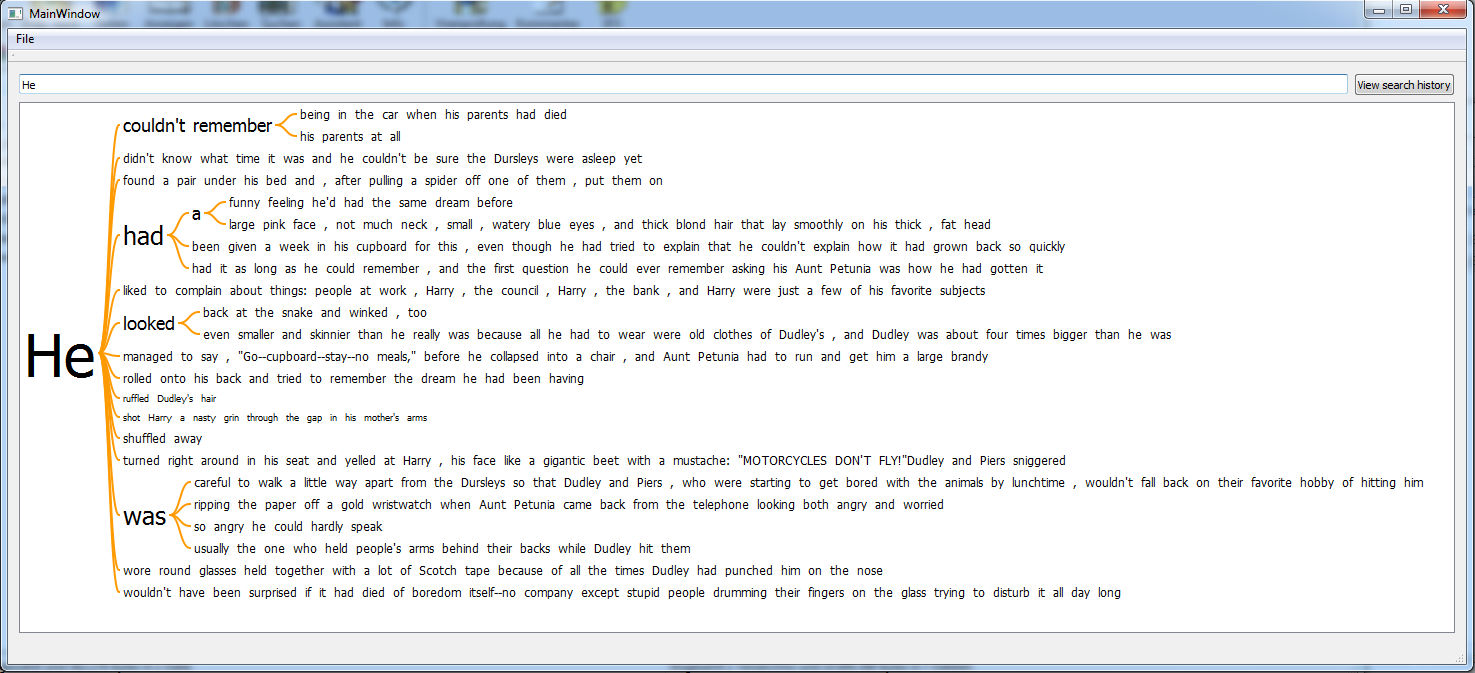
With the provided Application I implemented a "Word Tree", as introduced in the paper The Word Tree, an Interactive Visual Concordance. Text documents can be analysed with this tool, or specific phrases can be searched.
The application is implemented with Qt 4.7 (qt.nokia.com) and C++ and therefore, it is a cross-plattform application.
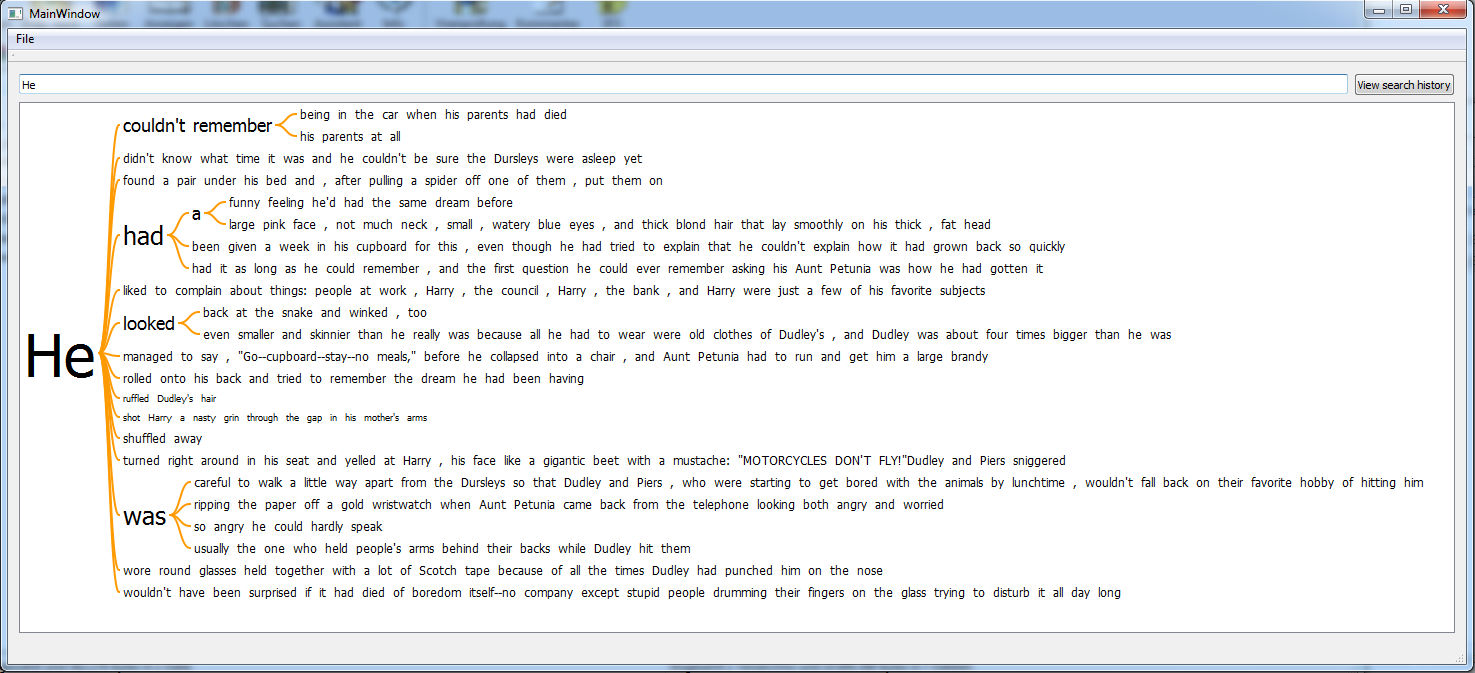
Data can be loaded by using File -> Open. A file dialog will pop up and let you choose one of the *.txt files. By confirming the file dialog the data gets loaded. Data is processed, internal data structures for fast finding of searched phrases is generated. For big text files (the bible), this step may take some seconds.
As soon as a text file is loaded, the user can start analysing the text file by typing a phrase in the text box. Each time the user types enters a space or clicks on "force creating word tree", a new word tree is generated and will appear in a smooth animation, either by a transition between the previous and new word tree, or by a fade in if this is the first word tree.
After the word tree has been rendered, the user can interact with the word tree:
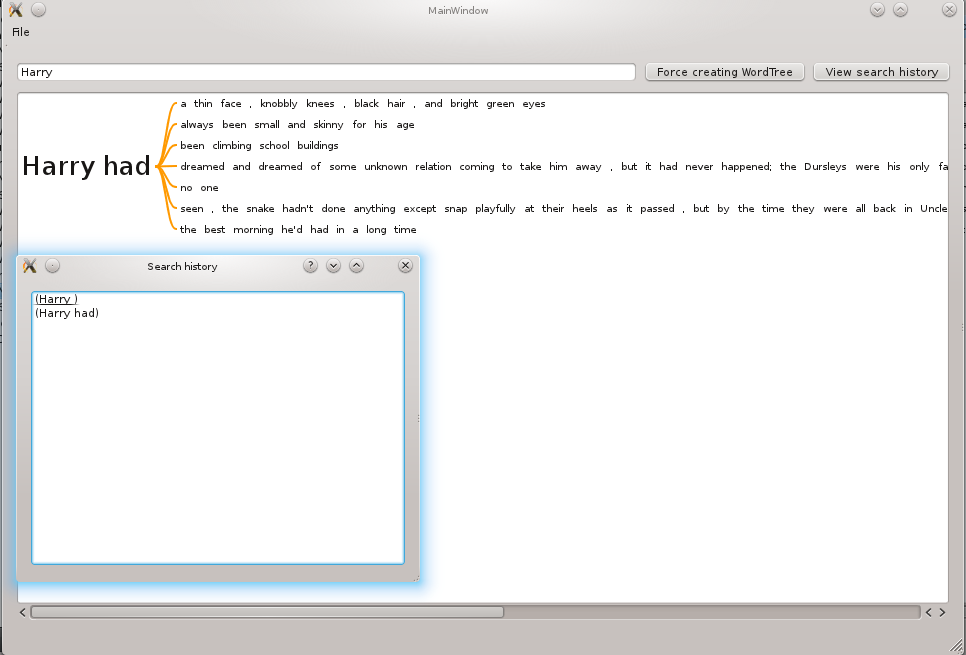
You can download:
This page is valid XHTML/CSS and written by Christian Möllinger.
Sourcecode documentation was created with Doxygen.
This application was created based on:
[1]Martin Wattenberg, "The Word Tree, an Interactive Visual Concordance"