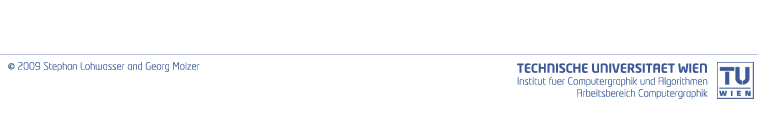- Informationsvisualisierung UE - 186.143
- Dokumentation der Übung
- Georg Molzer | 0525148
- Stephan Lohwasser | 0474131
Screenshot
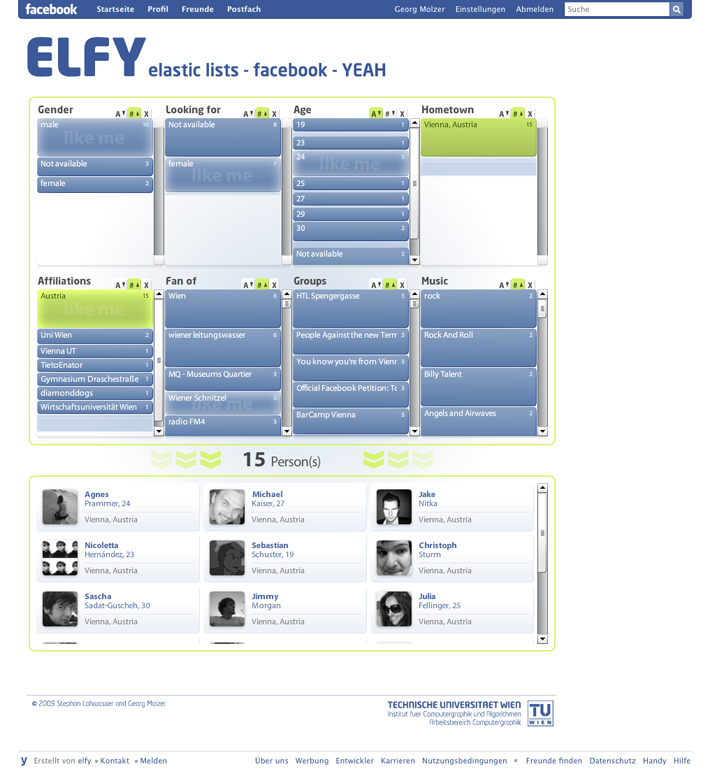
Screenshot taken from the application running live on facebook.
Sourcecode & Docs
- Flash docs
Unfortunately we didn't find any documentation generator for Flash/AS3. This link brings you to the sourcecode itself. - Rails docs
Test ELFY now!
ELFY LIVE ON FACEBOOK
Functionality
ELFY is an implementation of the elastic lists facet browsing principle for exploring facebook users.
When installed in facebook, ELFY's Ruby on Rails backend-server pulls the user data and stores it in a local database. A Flash frontend, which is loaded into facebook via an iframe recieves the user data and allocates it for exploration.
Usage
The interface is horizontally split in two halves: the upper half is for selecting attribute values and the lower half displays the results. By selecting any value the result set will be restricted to matching users, i.e. only people who match the selected attribute value are displayed. Similarly the attributes are filtered accordingly only to contain matches to the given selection. If an attribute value is doe not match any user in the result set it's height is reduced to a minimum size. An arbitrary number of combinations can be chosen and because of the dynamic filtering empty result sets cannot happen. Animated filtering transitions make it easy for the user to follow the changes.
Attributes
The upper half of the interface presents a selection of eight user attributes:
| Gender | The user's sex |
| Looking for | The sex the user is interested to meet |
| Age | The user's age |
| Hometown | Where the user lives |
| Affiliations | The user's networks |
| Fan of | Pages the user is fan of |
| Groups | Groups the user has joined |
| Music | Music the user likes |
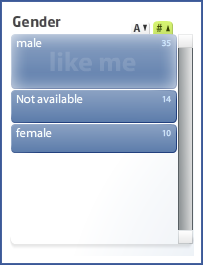
Colors
The base color of all attribute values is light blue. An even lighter blue indicates that an attribute value matches the user. The words 'like me' watermarked into the background thereby make the feature easy to grasp. In the figures below, the person who user the application is one of 31 males and 28 years old.
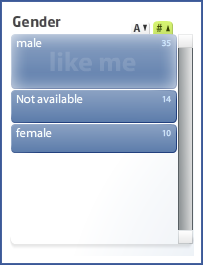
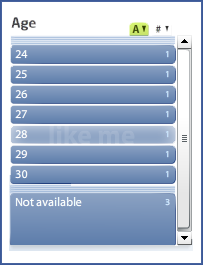
When an attribute value is selected it gets colored bright green. The figure below on the left selects the Austrian network. All users in the result set belong to this network. Two users also belong to the Uni Wien network, to TU Vienna. By selecting any of the remaining affiliations the search would be further restricted.
When an attribute value which matches the current user is selected it gets tinted green and the watermark remains visible in the background.


Sorting
Each attribute can be sorted either by the lexical names of the values or by their number of matches. The figure below on the left shows some grups sorted alphabetically and the figure on the right shoes the same attribute sorted by the number of hits.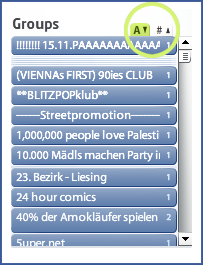
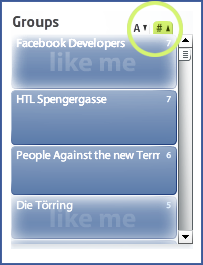
Resetting
Selected attribute values can be deselected globally by clicking the "X" button. This is a shortcut to deselect all active attribute filters.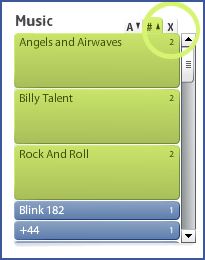
Fast preview
By hovering any person of the result set, its information is previewed in the related attribute fields above. This is helpful to get a more detailled overview of a specific user if there are still too many persons left.
Results
The bottom half shows the users matching the attribute selection. Each user is represented via a little box. By hovering over the user, his message to the world gets shown and by clicking on the name the person's facebook profile opens.