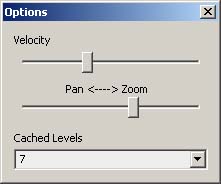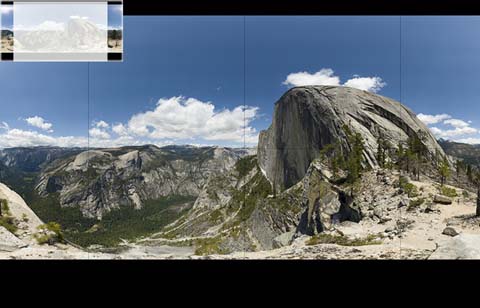This is a tool for navigating in large images. You can simply zoom and pan within the data just by using your mouse. Depending on the hardware configuration of your computer you can optimize the performance depending on the amount of system memory your PC offers. This implementation is a demo to present the capabilities of our algorithm. Therefore you cannot load any custom data.
You can navigate within the image by simply clicking onto the minimap which is located at the top left corner.
Additionally you can use the “+” and “-” keys on your keyboard for zooming in and out.
You can access the options of the program either by opening the dialog through the Tools -> Options menu or by pressing “o”. There you can set the following parameters: